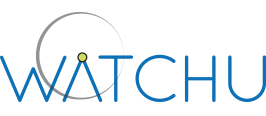I'm in the US, what SIM should I use?
For our US customers the WATCHU will only work on the T-Mobile network
The SIM will require Voice minutes AND data.
Please be aware: “Wearable SIMs” are NOT compatible with the WATCHU as they only support 3G and 4G coverage. WATCHU only supports 2G
We recommend Speedtalk Mobile who offer afforable pre-paid SIM cards that work on T-Mobile’s network- You can purchase a Speedtalk Mobile SIM on Amazon
Alternatively, you could contact T-Mobile or visit a T-Mobile store to use one of thier own pre-pay SIM plans
I'm in Europe, what SIM should I use?
Don’t forget! If you’re in the UK/Europe we’ve already inserted your SIM for you.
CPR Chameleon PAYG Tariff
CPR Chameleon is designed to offer you an easy to understand premium mobile connectivity service. Our service allows access to all the EU networks, giving you the best chance of getting a signal and mobile coverage, when it really matters.
There is no minimum contract term
CPR Chameleon – what is it?
Whilst your preferred mobile network might provide suitable coverage for much of the time, there are occasions when due to network problems or your location in the UK, your mobile signal may be poor, intermittent or simply unavailable (not-spots).
CPR Chameleon solves these problems. The smart SIM technology provides the highest level of mobile coverage, by accessing all EU mobile networks, to find the strongest signal, giving you the best possible mobile coverage when you need it most.
As a result we are the ultimate choice for GPS tracking devices such as the WATCHU tracking watch.
How does CPR Chameleon work?
It works with any dual band GSM (900/1800) device which is free of Network locks and the Chameleon Smart SIM technology provides the user with access to all EU mobile networks, selecting the strongest available signal.
I'm in the UK/Europe, how much does the CPR Chameleon SIM cost to use?
Monthly line rental (for network switching): £1.00
Calls to EU fixed lines and mobiles: 30p
Texts to all destinations: 15p
Data per MB: 20p
Calls to all international destinations (Outside EU) : 51p
Above prices exclude 20% VAT. Charges shown are per minute, per message or per MB unless otherwise stated
What should I do if the QR code doesn’t work?
If the QR code doesn’t work, try again in a well lit area or adjust the distance between your phone camera and the QR Code.
Why are some people unable to call the watch?
1: To protect the privacy and safety of its owner, only the relatives, administrator and the pre-set contact list can make a phone call.
2: If there is a private contact between the administrator and the watch simply add it to the contact list.
How do I change the administrator?
Log into the app using the administrator’s account, enter the “Family Member” page. Hold down the new administrator number and tap “Transfer Administrator Rights”.
How do I delete family member?
Log into the app using the administrator’s account, enter the “Family Member” page. Hold down the member you wish to remove and tap “delete”.
How can I check my WATCHU balance in the UK?
Firstly, make sure that you have registered your SIM here:
Text BAL followed by your WATCHU SIM NUMBER in the format 447481****** to 07430614416
Example;
TO: 07430614416
MESSAGE:
BAL 447481123456
This must be done from the mobile number you registered with as the administrator
You will receive a response with the Live Balance of the SIM.
How can I check my WATCHU balance in the US?
Firstly, make sure that you have registered your SIM here:
Text BAL followed by your WATCHU SIM NUMBER in the format 447481****** to 18882999464
Example;
TO: 18882999464
MESSAGE:
BAL 447481123456
This must be done from the mobile number you registered with as the administrator
You will receive a response with the Live Balance of the SIM.