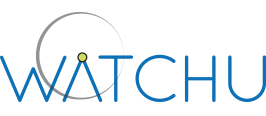Setup
Our complete guide to get you up and running with your WATCHU
View article →How Can We Help You Today?
For our US customers the WATCHU will only work on the T-Mobile network
The SIM will require Voice minutes AND data.
Please be aware: “Wearable SIMs” are NOT compatible with the WATCHU as they only support 3G and 4G coverage. WATCHU only supports 2G
We recommend Speedtalk Mobile who offer affordable pre-paid SIM cards that work on T-Mobile’s network- You can purchase a Speedtalk Mobile SIM on Amazon
Alternatively, you could contact T-Mobile or visit a T-Mobile store to use one of their own pre-pay SIM plans
Don’t forget! If you’re in the UK/Europe we’ve already inserted your SIM for you.
CPR Chameleon PAYG Tariff
CPR Chameleon is designed to offer you an easy to understand premium mobile connectivity service. Our service allows access to all the EU networks, giving you the best chance of getting a signal and mobile coverage, when it really matters.
There is no minimum contract term
Log into the app using the administrator’s account, enter the “Family Member” page. Hold down the new administrator number and tap “Transfer Administrator Rights”.
If you have any issues please call our live telephone support team on:
USA: 888-507-7486
Monday – Friday: 4:00am – 5:00pm EST
UK: 0800 652 7780
Monday – Friday: 8:30am – 17:30pm