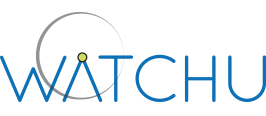HomePage › Forums › Troubleshooting › WATCHU connection issues
Tagged: connection, connection issue, error, icon, icons
This topic contains 0 replies, has 1 voice, and was last updated by WATCHU Support 8 years, 4 months ago.
-
AuthorPosts
-
March 3, 2017 at 3:06 pm #558
When setting up the WATCHU, one of the first steps will be to insert the SIM card if it is not already inserted for you.
If you have inserted the SIM and added the WATCHU to the app and are unable to make calls TO/FROM the WATCHU or if you’re unable to get location updates, it could be a SIM issue.
When you power on and connect the WATCHU you should see one of the following icons:
WATCHU Icon Meaning Description Troubleshooting 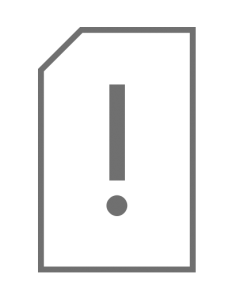
SIM Card not detected If you are seeing this icon this means either there is no SIM card inserted or it is not inserted correctly Please Remove the SIM and ensure it is inserted correctly, you can find assistance with this HERE 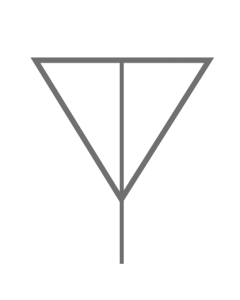
No Signal This means there is a SIM card but cannot find a 2G network If you have no signal, you may be out of range of your providers 2G network If this is the first time you’re connecting the WATCHU and SIM it could be the SIM is activated as a NON 2G SIM – Please see the appropriate help article;
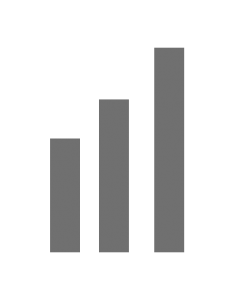
Signal Strength The WATCHU is connected to a network – more bars mean a stronger signal detected If you have signal but still cannot make calls TO/FROM the WATCHU – ensure your SIM allows for voice calls and has voice minutes If you have signal but cannot locate the WATCHU ensure your SIM plan includes Data and has Data remaining
If you are sure your plan has data and still cannot connect, please read the following articles;
I cannot make calls TO/FROM the WATCHU
If have signal and you’re unable to make calls TO/FROM the watch and your plan includes voice calling and has voice minutes available. If it does, ensure that the number stored as the WATCHU number is correct. Also, ensure that the number for the phone you are trying to call from is stored correctly in the Family List.If using the provided SIM and still experiencing problems you will need to send an SMS text message from a mobile with the appropriate code below, the SMS should match the code EXACTLY with no spaces and be sent to the WATCHU SIM telephone number in the format of 07…
Provider SMS to send to WATCHU number CPR Chameleon SIM (included) #862182,STAPN:globaldata,0,0,
0.0.0.0,0,,,,,-
This topic was modified 8 years, 4 months ago by
WATCHU Support.
-
This topic was modified 8 years, 4 months ago by
WATCHU Support.
-
This topic was modified 8 years, 4 months ago by
WATCHU Support.
-
This topic was modified 8 years ago by
WATCHU Support.
-
This topic was modified 6 years, 10 months ago by
cassie.
-
This topic was modified 8 years, 4 months ago by
-
AuthorPosts
You must be logged in to reply to this topic.