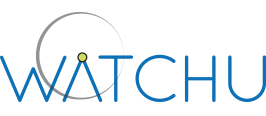How to make a call from the WATCHU
To call a contact from the WATCHU all you have to do is:
1. Press the “Phone Call Button” twice to enter the Phone book.

2. Press the same button once to scroll through the contact list.
3. Hold down the button to call the chosen contact.
4. To end the call press the “Power/SOS Button”.