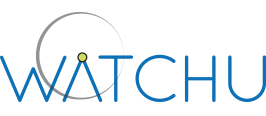HomePage › Forums › SIM and WATCHU Connectivity › WATCHU Connectivity › How to set the APN settings on the WATCHU for own SIM card
This topic contains 0 replies, has 1 voice, and was last updated by WATCHU Support 7 years, 11 months ago.
-
AuthorPosts
-
March 3, 2017 at 3:18 pm #578
The WATCHU has only been tested by us with the CPR Chameleon SIM – as such, we cannot guarantee any other SIM card will work with the WATCHU
If you choose to use your own SIM it is important to ensure the plan includes VOICE minutes AND Data (minimum usage 30MB of data per month)
If you are using you’re own SIM card for the WATCHU you will likely need to update the settings on the watch to match those of your SIM card provider
To set the correct APN settings to the watch you will need to send an SMS text message from a mobile with the appropriate code below, the SMS should match the code EXACTLY with no spaces and be sent to the WATCHU SIM telephone number
If the settings have been accepted by the WATCHU you will receive a SMS response reading “APN set OK”
US Customers
In the US, aside from OUR CPR CHAMELEON SIM, the only other confirmed working 2G network is T-Mobile
Provider SMS to send to WATCHU number T-Mobile (US) #862182,STAPN:epc.tmobile.com,0,0,0.0.
0.0,0,,,,,UK Customers
If using the provided SIM and connecting for the first time does not work, or if you changed back to the included SIM, use the CPR Chameleon SIM settings
Provider SMS to send to WATCHU number CPR Chameleon SIM (included) #862182,STAPN:globaldata,0,0,
0.0.0.0,0,,,,,Provider SMS to send to WATCHU number Vodafone – Pay As you Go #862182,STAPN:pp.vodafone.co.uk,0,0,
0.0.0.0,0,,,wap,wap,Vodafone – Contract #862182,STAPN:wap.vodafone.co.uk,0,0,
0.0.0.0,0,,,wap,wap,Asda Mobile EE
#862182,STAPN:everywhere,0,0,
0.0.0.0,0,,,eesecure,secure, #862182,STAPN:everywhere,0,0,0.
0.0.0,0,,,eesecure,secure,O2 – Contract #862182,STAPN:mobile.o2.co.uk,0,0,
0.0.0.0,0,,,o2web,password,O2 – Pay As You Go #862182,STAPN:payandgo.o2.co.uk,0,0,
0.0.0.0,0,,,payandgo,password,giffgaff #862182,STAPN:giffgaff.com,0,0,0.0.
0.0,0,,,giffgaff,,TalkMobile #862182,STAPN:payg.talkmobile.co.uk,0,0,
0.0.0.0,0,,,wap,wap,Tesco Mobile – ALL SIMS #862182,STAPN:prepay.tesco-mobile.com,0,0,0.0.0.0,0,,,
tescowap,password,BT Mobile #862182,STAPN:btmobile.bt.com,0,0,
0.0.0.0,0,,,bt,bt,Virgin Mobile #862182,STAPN:goto.virginmobile.uk,0,0,
0.0.0.0,0,,,user,,French/Finland Customers
Provider SMS to send to WATCHU number Free Mobile (France) #862182,STAPN:free,0,0,0.0.0.0,0,,,,, Provider SMS to send to WATCHU number DNA (Finland) #862182,STAPN:internet,0,0,0.0.0.0,0,,,,, If your provider is not listed, or the settings do not work, contact your provider to confirm 2g APN settings then contact our support team on:
support@watchugps.com
or by phone on:
USA Customers: 408-872-6822 Available from: Monday – Friday / 4:00am – 2:00pm EST
UK Customers: 0800 652 7780 Available from: Monday – Friday / 8:30am – 7:00pm-
This topic was modified 8 years, 6 months ago by
WATCHU Support.
-
This topic was modified 8 years, 5 months ago by
Paul Jones.
-
This topic was modified 8 years, 5 months ago by
Paul Jones.
-
This topic was modified 8 years, 4 months ago by
WATCHU Support.
-
This topic was modified 8 years, 2 months ago by
WATCHU Support.
-
This topic was modified 8 years, 2 months ago by
WATCHU Support.
-
This topic was modified 8 years, 2 months ago by
WATCHU Support.
-
This topic was modified 8 years, 2 months ago by
WATCHU Support.
-
This topic was modified 8 years, 2 months ago by
WATCHU Support.
-
This topic was modified 8 years, 2 months ago by
WATCHU Support.
-
This topic was modified 8 years, 2 months ago by
WATCHU Support.
-
This topic was modified 8 years, 2 months ago by
WATCHU Support.
-
This topic was modified 8 years, 1 month ago by
WATCHU Support.
-
This topic was modified 8 years, 1 month ago by
WATCHU Support.
-
This topic was modified 8 years, 1 month ago by
WATCHU Support.
-
This topic was modified 8 years ago by
WATCHU Support.
-
This topic was modified 8 years ago by
WATCHU Support.
-
This topic was modified 8 years ago by
WATCHU Support.
-
This topic was modified 8 years ago by
WATCHU Support.
-
This topic was modified 7 years, 11 months ago by
WATCHU Support.
-
This topic was modified 7 years, 11 months ago by
WATCHU Support.
-
This topic was modified 7 years, 11 months ago by
WATCHU Support.
-
This topic was modified 7 years, 11 months ago by
WATCHU Support.
-
This topic was modified 7 years, 11 months ago by
WATCHU Support.
-
This topic was modified 7 years, 11 months ago by
WATCHU Support.
-
This topic was modified 7 years, 11 months ago by
WATCHU Support.
-
This topic was modified 7 years, 11 months ago by
WATCHU Support.
-
This topic was modified 7 years, 11 months ago by
WATCHU Support.
-
This topic was modified 7 years, 11 months ago by
WATCHU Support.
-
This topic was modified 7 years, 11 months ago by
WATCHU Support.
-
This topic was modified 6 years, 11 months ago by
cassie.
-
This topic was modified 8 years, 6 months ago by
-
AuthorPosts
You must be logged in to reply to this topic.